Loading...
Preparing your learning content...
Preparing your learning content...
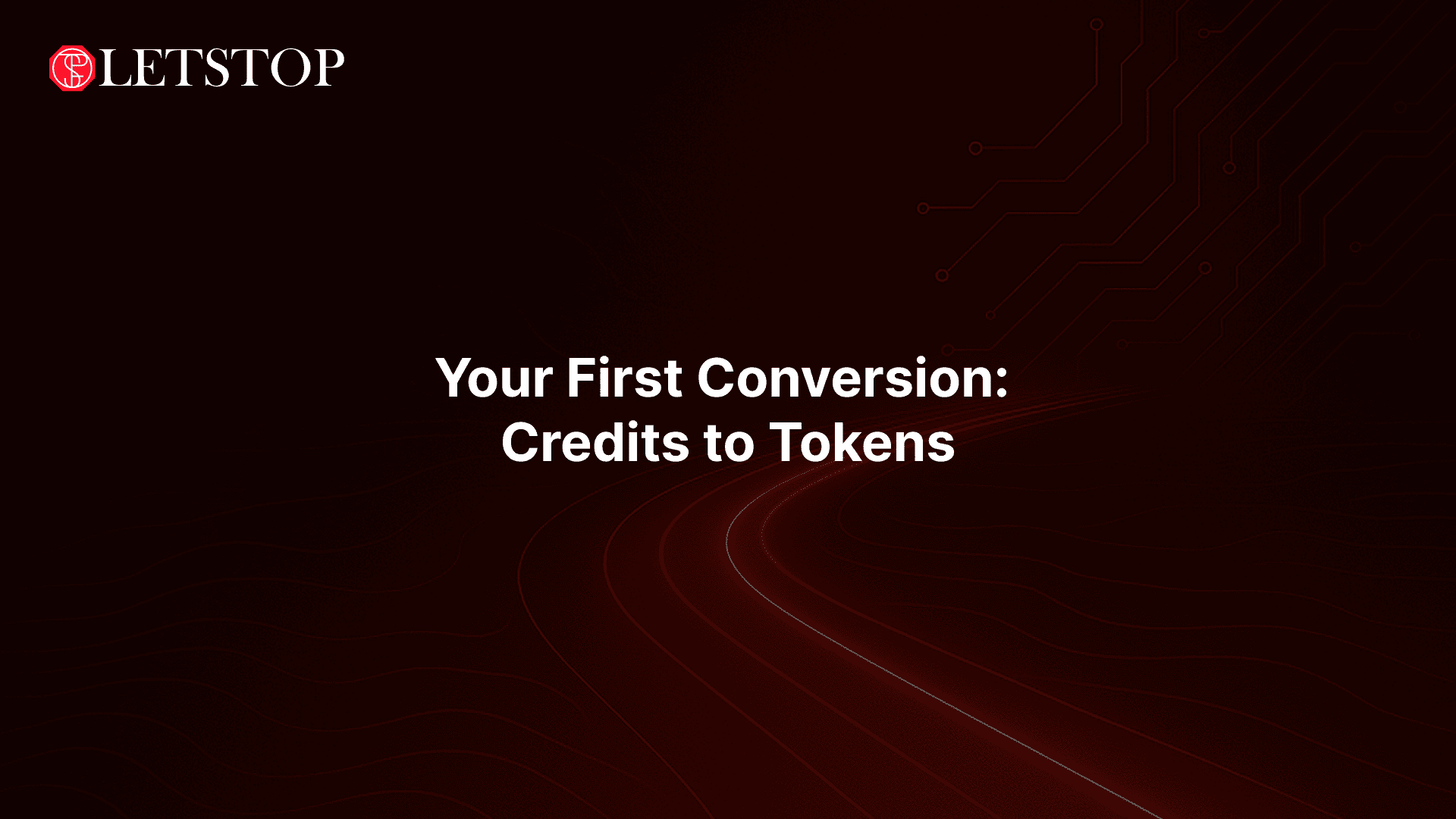
Follow simple steps to turn your earned credits into STOP tokens.
After a few days or weeks of driving with LETSTOP, you may want to see how your credits become STOP tokens. This article walks you through your first conversion, step by step, so you know exactly what to expect.
You only need a few things in place before converting credits to STOP tokens.
If you can see both your credit balance and a wallet section in the app, you are ready.
From the main app navigation, go to the section that shows your financial overview or wallet. In many layouts this is under Profile or Finance.
You will also see other helpful information such as approximate value and earning potential.
Inside the wallet screen, look for an option like Convert credits to STOP or similar wording. This opens the conversion flow.
The app keeps this flow straightforward so you always understand what is happening.
You can usually convert all your credits or just a portion.
For example, converting 100 credits results in 100 STOP tokens.
Before finalizing, the app will show a confirmation screen.
If everything looks correct, approve the conversion. The app will process it and then update your balances.
After a short moment, you will see your new credit and STOP balances in the wallet.
You have now completed your first conversion. Future conversions will follow the same steps.
You can also move in the other direction. When supported by the app, choosing a Convert STOP to credits option will let you turn your tokens back into usable in app credits at the same 1 to 1 rate.
This flexibility means you can hold STOP when you want exposure to the token, then move value back into credits when you want to unlock in app rewards.
There is no requirement to convert credits to tokens immediately. You can stay entirely in credits if you prefer to focus on safe driving and in app rewards. When you feel comfortable with the idea of tokens and Solana, the conversion feature is there, ready for you.
Put your knowledge into practice and start earning rewards for safer driving.