Loading...
Preparing your learning content...
Preparing your learning content...
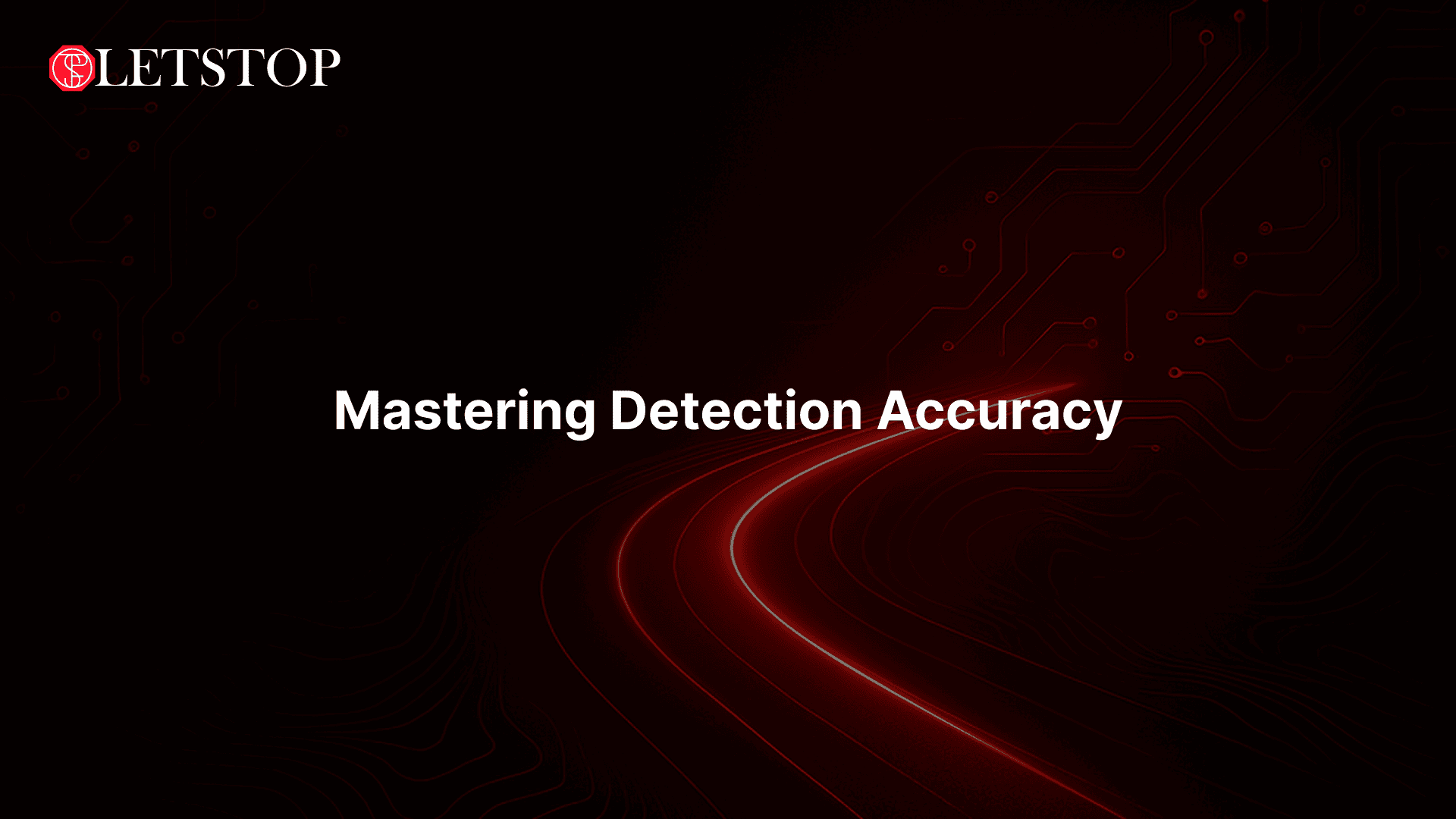
Calibrate your device setup to improve motion and GPS precision.
Accurate detection is the technical foundation of LETSTOP. When the app knows exactly when you are driving, how you move, and where your route goes, it can reward you fairly and avoid missed or broken trips. This guide is for users who want to tune their device and settings for maximum detection accuracy.
Detection accuracy has three main components.
If any of these fail, you may see issues such as trips not recorded, drives marked as too short, or strange route shapes. The good news is that most accuracy problems can be solved with a few adjustments.
Permissions tell your phone that LETSTOP is allowed to access the signals it needs. Without them, the app has to guess, which always reduces accuracy.
After changing any of these, restart the app and, if possible, restart your phone. This clears cached restrictions.
GPS quality varies depending on how your phone is configured and where you keep it.
If you often drive through tunnels or underground parking, expect short gaps. LETSTOP will handle them as gracefully as possible, but perfect lines are not always possible in those areas.
Modern phones are aggressive about saving battery. Sometimes they close apps running quietly in the background, which can cut a drive in the middle.
This allows LETSTOP to keep monitoring your trip even when the screen is off or another app, like navigation, is on top.
Activity and motion data help LETSTOP understand what kind of movement is happening. When configured correctly, the app can avoid recording fake drives when you are on a bus or simply walking.
Over time, the system uses these patterns to refine its classification models for you and for the wider community.
Inside LETSTOP, certain settings influence how drives are tracked.
Choosing a stable configuration and sticking to it is more important than constantly switching features on and off.
If you still notice detection problems after adjusting your setup, look for these patterns and apply the matching fix.
After applying each fix, test it with a short controlled drive, for example around your neighborhood, and review the results on the map.
If you have followed these steps and your trips still look wrong, it may be related to a specific device model or system version. In that case, contact support from inside the app and include screenshots of your permission screens and a recent ride summary. This information helps the team fine tune detection rules for your setup and for future users.
Mastering detection accuracy ensures that LETSTOP sees your safe driving clearly and rewards you properly. Once your setup is dialed in, you can focus entirely on the road while the app quietly does its work in the background.
Put your knowledge into practice and start earning rewards for safer driving.